| 2.79 kB /home/app1/public_html/index.php |
| 1.96 kB /home/app1/public_html/lib/pkp/includes/bootstrap.inc.php |
| 10.86 kB /home/app1/public_html/lib/pkp/includes/functions.inc.php |
| 14.41 kB /home/app1/public_html/classes/core/Application.inc.php |
| 16.62 kB /home/app1/public_html/lib/pkp/classes/core/PKPApplication.inc.php |
| 8.91 kB /home/app1/public_html/classes/statistics/StatisticsHelper.inc.php |
| 1.34 kB /home/app1/public_html/lib/pkp/classes/core/PKPProfiler.inc.php |
| 5.43 kB /home/app1/public_html/lib/pkp/lib/pqp/classes/PhpQuickProfiler.php |
| 2.81 kB /home/app1/public_html/lib/pkp/lib/pqp/classes/Console.php |
| 15.21 kB /home/app1/public_html/lib/pkp/classes/core/Core.inc.php |
| 40.97 kB /home/app1/public_html/lib/pkp/classes/core/String.inc.php |
| 1.73 kB /home/app1/public_html/lib/pkp/classes/core/Registry.inc.php |
| 2.83 kB /home/app1/public_html/lib/pkp/classes/config/Config.inc.php |
| 5.65 kB /home/app1/public_html/lib/pkp/classes/config/ConfigParser.inc.php |
| 1.93 kB /home/app1/public_html/lib/pkp/classes/db/DAORegistry.inc.php |
| 19.59 kB /home/app1/public_html/lib/pkp/classes/db/DAO.inc.php |
| 6.68 kB /home/app1/public_html/lib/pkp/classes/db/DBConnection.inc.php |
| 5.72 kB /home/app1/public_html/lib/pkp/classes/db/DAOResultFactory.inc.php |
| 1.74 kB /home/app1/public_html/lib/pkp/classes/core/ItemIterator.inc.php |
| 13.65 kB /home/app1/public_html/lib/pkp/classes/core/DataObject.inc.php |
| 1.31 kB /home/app1/public_html/lib/pkp/classes/db/XMLDAO.inc.php |
| 9.05 kB /home/app1/public_html/lib/pkp/classes/xml/XMLParser.inc.php |
| 1.93 kB /home/app1/public_html/lib/pkp/classes/xml/XMLParserDOMHandler.inc.php |
| 5.11 kB /home/app1/public_html/lib/pkp/classes/xml/XMLNode.inc.php |
| 3.69 kB /home/app1/public_html/lib/pkp/classes/cache/CacheManager.inc.php |
| 2.65 kB /home/app1/public_html/lib/pkp/classes/cache/FileCache.inc.php |
| 2.88 kB /home/app1/public_html/lib/pkp/classes/cache/GenericCache.inc.php |
| 14.28 kB /home/app1/public_html/classes/security/Validation.inc.php |
| 2.18 kB /home/app1/public_html/classes/security/Role.inc.php |
| 2.18 kB /home/app1/public_html/classes/security/Hashing.inc.php |
| 8.97 kB /home/app1/public_html/lib/pkp/classes/session/SessionManager.inc.php |
| 9.79 kB /home/app1/public_html/classes/template/TemplateManager.inc.php |
| 16.67 kB /home/app1/public_html/classes/search/ArticleSearch.inc.php |
| 13.23 kB /home/app1/public_html/classes/search/ArticleSearchIndex.inc.php |
| 2.18 kB /home/app1/public_html/lib/pkp/classes/search/SearchFileParser.inc.php |
| 904 bytes /home/app1/public_html/lib/pkp/classes/search/SearchHTMLParser.inc.php |
| 1.01 kB /home/app1/public_html/lib/pkp/classes/search/SearchHelperParser.inc.php |
| 2.27 kB /home/app1/public_html/classes/file/PublicFileManager.inc.php |
| 1.32 kB /home/app1/public_html/lib/pkp/classes/file/PKPPublicFileManager.inc.php |
| 16.46 kB /home/app1/public_html/lib/pkp/classes/file/FileManager.inc.php |
| 47.83 kB /home/app1/public_html/lib/pkp/classes/template/PKPTemplateManager.inc.php |
| 62.05 kB /home/app1/public_html/lib/pkp/lib/smarty/Smarty.class.php |
| 2.69 kB /home/app1/public_html/lib/pkp/lib/smarty/plugins/modifier.escape.php |
| 16.22 kB /home/app1/public_html/classes/notification/NotificationManager.inc.php |
| 18.78 kB /home/app1/public_html/lib/pkp/classes/notification/PKPNotificationManager.inc.php |
| 2.54 kB /home/app1/public_html/classes/notification/Notification.inc.php |
| 4.26 kB /home/app1/public_html/lib/pkp/classes/notification/PKPNotification.inc.php |
| 8.44 kB /home/app1/public_html/lib/pkp/classes/notification/NotificationDAO.inc.php |
| 7.73 kB /home/app1/public_html/lib/pkp/classes/plugins/PluginRegistry.inc.php |
| 3.74 kB /home/app1/public_html/lib/pkp/classes/plugins/HookRegistry.inc.php |
| 5.65 kB /home/app1/public_html/classes/i18n/AppLocale.inc.php |
| 19.37 kB /home/app1/public_html/lib/pkp/classes/i18n/PKPLocale.inc.php |
| 5.65 kB /home/app1/public_html/lib/pkp/classes/i18n/LocaleFile.inc.php |
| 113.87 kB /home/app1/public_html/lib/pkp/lib/adodb/adodb.inc.php |
| 38.87 kB /home/app1/public_html/lib/pkp/lib/adodb/adodb-time.inc.php |
| 1.56 kB /home/app1/public_html/lib/pkp/lib/adodb/adodb-iterator.inc.php |
| 20.70 kB /home/app1/public_html/lib/pkp/lib/adodb/drivers/adodb-mysql.inc.php |
| 7.36 kB /home/app1/public_html/lib/pkp/classes/core/Dispatcher.inc.php |
| 2.59 kB /home/app1/public_html/classes/core/Request.inc.php |
| 22.48 kB /home/app1/public_html/lib/pkp/classes/core/PKPRequest.inc.php |
| 6.79 kB /home/app1/public_html/lib/pkp/lib/phputf8/utils/validation.php |
| 16.08 kB /home/app1/public_html/lib/pkp/classes/core/PKPComponentRouter.inc.php |
| 18.64 kB /home/app1/public_html/lib/pkp/classes/core/PKPRouter.inc.php |
| 1.95 kB /home/app1/public_html/classes/core/PageRouter.inc.php |
| 12.41 kB /home/app1/public_html/lib/pkp/classes/core/PKPPageRouter.inc.php |
| 4.76 kB /home/app1/public_html/lib/pkp/classes/session/SessionDAO.inc.php |
| 3.89 kB /home/app1/public_html/lib/pkp/classes/session/Session.inc.php |
| 12.28 kB /home/app1/public_html/classes/journal/JournalDAO.inc.php |
| 12.25 kB /home/app1/public_html/classes/journal/Journal.inc.php |
| 3.39 kB /home/app1/public_html/lib/pkp/classes/metadata/MetadataTypeDescription.inc.php |
| 2.46 kB /home/app1/public_html/lib/pkp/classes/filter/ClassTypeDescription.inc.php |
| 6.21 kB /home/app1/public_html/lib/pkp/classes/filter/TypeDescription.inc.php |
| 3.52 kB /home/app1/public_html/lib/pkp/classes/filter/TypeDescriptionFactory.inc.php |
| 3.03 kB /home/app1/public_html/lib/pkp/classes/site/SiteDAO.inc.php |
| 7.18 kB /home/app1/public_html/lib/pkp/classes/site/Site.inc.php |
| 8.19 kB /home/app1/public_html/lib/pkp/classes/site/VersionDAO.inc.php |
| 5.60 kB /home/app1/public_html/lib/pkp/classes/site/Version.inc.php |
| 402 bytes /home/app1/public_html/plugins/generic/staticPages/index.php |
| 6.08 kB /home/app1/public_html/plugins/generic/staticPages/StaticPagesPlugin.inc.php |
| 1.88 kB /home/app1/public_html/lib/pkp/classes/plugins/GenericPlugin.inc.php |
| 1.77 kB /home/app1/public_html/lib/pkp/classes/plugins/LazyLoadPlugin.inc.php |
| 2.18 kB /home/app1/public_html/classes/plugins/Plugin.inc.php |
| 21.74 kB /home/app1/public_html/lib/pkp/classes/plugins/PKPPlugin.inc.php |
| 445 bytes /home/app1/public_html/plugins/generic/sehl/index.php |
| 3.97 kB /home/app1/public_html/plugins/generic/sehl/SehlPlugin.inc.php |
| 482 bytes /home/app1/public_html/plugins/generic/googleAnalytics/index.php |
| 7.99 kB /home/app1/public_html/plugins/generic/googleAnalytics/GoogleAnalyticsPlugin.inc.php |
| 450 bytes /home/app1/public_html/plugins/generic/usageEvent/index.php |
| 13.03 kB /home/app1/public_html/plugins/generic/usageEvent/UsageEventPlugin.inc.php |
| 437 bytes /home/app1/public_html/plugins/generic/webFeed/index.php |
| 6.32 kB /home/app1/public_html/plugins/generic/webFeed/WebFeedPlugin.inc.php |
| 455 bytes /home/app1/public_html/plugins/generic/usageStats/index.php |
| 12.09 kB /home/app1/public_html/plugins/generic/usageStats/UsageStatsPlugin.inc.php |
| 4.03 kB /home/app1/public_html/plugins/generic/usageStats/UsageStatsReportPlugin.inc.php |
| 7.94 kB /home/app1/public_html/classes/plugins/ReportPlugin.inc.php |
| 413 bytes /home/app1/public_html/plugins/generic/acron/index.php |
| 9.71 kB /home/app1/public_html/plugins/generic/acron/AcronPlugin.inc.php |
| 7.78 kB /home/app1/public_html/lib/pkp/classes/scheduledTask/ScheduledTaskHelper.inc.php |
| 434 bytes /home/app1/public_html/plugins/generic/tinymce/index.php |
| 13.85 kB /home/app1/public_html/plugins/generic/tinymce/TinyMCEPlugin.inc.php |
| 467 bytes /home/app1/public_html/plugins/generic/translator/index.php |
| 1.99 kB /home/app1/public_html/plugins/generic/translator/TranslatorPlugin.inc.php |
| 455 bytes /home/app1/public_html/plugins/generic/customBlockManager/index.php |
| 4.78 kB /home/app1/public_html/plugins/generic/customBlockManager/CustomBlockManagerPlugin.inc.php |
| 439 bytes /home/app1/public_html/plugins/generic/referral/index.php |
| 8.67 kB /home/app1/public_html/plugins/generic/referral/ReferralPlugin.inc.php |
| 457 bytes /home/app1/public_html/plugins/generic/pdfJsViewer/index.php |
| 2.71 kB /home/app1/public_html/plugins/generic/pdfJsViewer/PdfJsViewerPlugin.inc.php |
| 409 bytes /home/app1/public_html/plugins/generic/pln/index.php |
| 23.63 kB /home/app1/public_html/plugins/generic/pln/PLNPlugin.inc.php |
| 4.01 kB /home/app1/public_html/classes/article/PublishedArticle.inc.php |
| 23.89 kB /home/app1/public_html/classes/article/Article.inc.php |
| 20.50 kB /home/app1/public_html/lib/pkp/classes/submission/Submission.inc.php |
| 17.59 kB /home/app1/public_html/classes/issue/Issue.inc.php |
| 8.37 kB /home/app1/public_html/classes/plugins/PluginSettingsDAO.inc.php |
| 47 bytes /home/app1/public_html/cache/fc-pluginSettings-12-staticpagesplugin.php |
| 4.17 kB /home/app1/public_html/plugins/generic/staticPages/StaticPagesDAO.inc.php |
| 119 bytes /home/app1/public_html/cache/fc-pluginSettings-12-googleanalyticsplugin.php |
| 132 bytes /home/app1/public_html/cache/fc-pluginSettings-12-webfeedplugin.php |
| 254 bytes /home/app1/public_html/cache/fc-pluginSettings-0-usagestatsplugin.php |
| 47 bytes /home/app1/public_html/cache/fc-pluginSettings-12-tinymceplugin.php |
| 47 bytes /home/app1/public_html/cache/fc-pluginSettings-0-translatorplugin.php |
| 642 bytes /home/app1/public_html/classes/help/Help.inc.php |
| 6.22 kB /home/app1/public_html/lib/pkp/classes/help/PKPHelp.inc.php |
| 1.38 kB /home/app1/public_html/classes/help/OJSHelpMappingFile.inc.php |
| 2.75 kB /home/app1/public_html/lib/pkp/classes/help/HelpMappingFile.inc.php |
| 2.05 kB /home/app1/public_html/lib/pkp/classes/help/PluginHelpMappingFile.inc.php |
| 398 bytes /home/app1/public_html/cache/fc-pluginSettings-12-customblockmanagerplugin.php |
| 111 bytes /home/app1/public_html/cache/fc-pluginSettings-12-referralplugin.php |
| 2.86 kB /home/app1/public_html/plugins/generic/referral/Referral.inc.php |
| 5.94 kB /home/app1/public_html/plugins/generic/referral/ReferralDAO.inc.php |
| 47 bytes /home/app1/public_html/cache/fc-pluginSettings-12-pdfjsviewerplugin.php |
| 3.66 kB /home/app1/public_html/cache/fc-pluginSettings-12-plnplugin.php |
| 6.63 kB /home/app1/public_html/plugins/generic/pln/classes/DepositDAO.inc.php |
| 9.11 kB /home/app1/public_html/plugins/generic/pln/classes/DepositObjectDAO.inc.php |
| 8.68 kB /home/app1/public_html/plugins/generic/pln/classes/Deposit.inc.php |
| 3.47 kB /home/app1/public_html/plugins/generic/pln/classes/DepositObject.inc.php |
| 19.13 kB /home/app1/public_html/plugins/generic/pln/classes/DepositPackage.inc.php |
| 1.35 kB /home/app1/public_html/classes/file/JournalFileManager.inc.php |
| 4.08 kB /home/app1/public_html/lib/pkp/classes/scheduledTask/ScheduledTask.inc.php |
| 8.03 kB /home/app1/public_html/cache/fc-locale-5578af0b34972beda6da355b7f4fab87.php |
| 287 bytes /home/app1/public_html/cache/fc-locale-01e94dde238387b6d491636e431c752c.php |
| 2.59 kB /home/app1/public_html/cache/fc-locale-1f9dbf528d348783f017355b14ae9b3e.php |
| 1.55 kB /home/app1/public_html/cache/fc-locale-005a065b9c7e47fe8ec5e93cc24d9658.php |
| 5.90 kB /home/app1/public_html/cache/fc-locale-74a06b98a21881c0c27b82897282d04b.php |
| 610 bytes /home/app1/public_html/cache/fc-locale-c95d7911b8b0da12d45eb2b0c884164c.php |
| 434 bytes /home/app1/public_html/cache/fc-locale-0eff871d8e03233acda4bf07b56efeb8.php |
| 8.83 kB /home/app1/public_html/cache/fc-locale-30ade3af71c390241cfe899534e36d36.php |
| 1.01 kB /home/app1/public_html/cache/fc-locale-32de70b612cc9ebdfae5a7ddba703f7f.php |
| 198 bytes /home/app1/public_html/cache/fc-locale-95d24e09ab8af6f9bb8a02f637efbefb.php |
| 3.60 kB /home/app1/public_html/cache/fc-locale-5137a1280b1086f54885b488948ffabd.php |
| 271 bytes /home/app1/public_html/cache/fc-locale-a66b04c787cc5c9b9bcdefd83aa101d1.php |
| 1.55 kB /home/app1/public_html/cache/fc-locale-a7a4b1f73f3b922eb712521db2537797.php |
| 17.52 kB /home/app1/public_html/cache/fc-locale-03b174b61510807426c2a2c128f6a86a.php |
| 5.52 kB /home/app1/public_html/cache/fc-locale-list.php |
| 35.76 kB /home/app1/public_html/lib/pkp/classes/form/FormBuilderVocabulary.inc.php |
| 6.58 kB /home/app1/public_html/lib/pkp/classes/site/SiteSettingsDAO.inc.php |
| 1.41 kB /home/app1/public_html/cache/fc-siteSettings-site.php |
| 10.49 kB /home/app1/public_html/classes/journal/JournalSettingsDAO.inc.php |
| 87.75 kB /home/app1/public_html/cache/fc-journalSettings-12.php |
| 18.40 kB /home/app1/public_html/classes/payment/ojs/OJSPaymentManager.inc.php |
| 8.33 kB /home/app1/public_html/classes/payment/ojs/OJSQueuedPayment.inc.php |
| 1.09 kB /home/app1/public_html/lib/pkp/classes/payment/QueuedPayment.inc.php |
| 3.14 kB /home/app1/public_html/lib/pkp/classes/payment/Payment.inc.php |
| 2.82 kB /home/app1/public_html/lib/pkp/classes/payment/PaymentManager.inc.php |
| 1.44 kB /home/app1/public_html/plugins/generic/staticPages/StaticPagesHandler.inc.php |
| 594 bytes /home/app1/public_html/classes/handler/Handler.inc.php |
| 14.50 kB /home/app1/public_html/lib/pkp/classes/handler/PKPHandler.inc.php |
| 1.70 kB /home/app1/public_html/lib/pkp/classes/handler/validation/HandlerValidator.inc.php |
| 1.22 kB /home/app1/public_html/lib/pkp/classes/handler/validation/HandlerValidatorRoles.inc.php |
| 1.40 kB /home/app1/public_html/lib/pkp/classes/handler/validation/HandlerValidatorPolicy.inc.php |
| 3.74 kB /home/app1/public_html/lib/pkp/classes/security/authorization/RoleBasedHandlerOperationPolicy.inc.php |
| 2.04 kB /home/app1/public_html/lib/pkp/classes/security/authorization/HandlerOperationPolicy.inc.php |
| 3.66 kB /home/app1/public_html/lib/pkp/classes/security/authorization/AuthorizationPolicy.inc.php |
| 1.49 kB /home/app1/public_html/lib/pkp/classes/handler/validation/HandlerValidatorCustom.inc.php |
| 1.22 kB /home/app1/public_html/classes/handler/validation/HandlerValidatorJournal.inc.php |
| 1.58 kB /home/app1/public_html/classes/handler/validation/HandlerValidatorSubmissionComment.inc.php |
| 8.45 kB /home/app1/public_html/lib/pkp/lib/phputf8/utils/ascii.php |
| 1.77 kB /home/app1/public_html/lib/pkp/classes/security/authorization/RestrictedSiteAccessPolicy.inc.php |
| 7.21 kB /home/app1/public_html/lib/pkp/classes/security/authorization/AuthorizationDecisionManager.inc.php |
| 2.68 kB /home/app1/public_html/lib/pkp/classes/security/authorization/PolicySet.inc.php |
| 1.26 kB /home/app1/public_html/lib/pkp/classes/security/authorization/HttpsPolicy.inc.php |
| 2.19 kB /home/app1/public_html/plugins/generic/staticPages/StaticPage.inc.php |
| 23.94 kB /home/app1/public_html/classes/issue/IssueDAO.inc.php |
| 478 bytes /home/app1/public_html/plugins/blocks/readingTools/index.php |
| 970 bytes /home/app1/public_html/plugins/blocks/readingTools/ReadingToolsBlockPlugin.inc.php |
| 4.50 kB /home/app1/public_html/lib/pkp/classes/plugins/BlockPlugin.inc.php |
| 80 bytes /home/app1/public_html/cache/fc-pluginSettings-12-readingtoolsblockplugin.php |
| 471 bytes /home/app1/public_html/plugins/blocks/information/index.php |
| 1.46 kB /home/app1/public_html/plugins/blocks/information/InformationBlockPlugin.inc.php |
| 80 bytes /home/app1/public_html/cache/fc-pluginSettings-12-informationblockplugin.php |
| 466 bytes /home/app1/public_html/plugins/blocks/authorBios/index.php |
| 1.35 kB /home/app1/public_html/plugins/blocks/authorBios/AuthorBiosBlockPlugin.inc.php |
| 79 bytes /home/app1/public_html/cache/fc-pluginSettings-12-authorbiosblockplugin.php |
| 479 bytes /home/app1/public_html/plugins/blocks/notification/index.php |
| 1.76 kB /home/app1/public_html/plugins/blocks/notification/NotificationBlockPlugin.inc.php |
| 80 bytes /home/app1/public_html/cache/fc-pluginSettings-12-notificationblockplugin.php |
| 480 bytes /home/app1/public_html/plugins/blocks/keywordCloud/index.php |
| 2.49 kB /home/app1/public_html/plugins/blocks/keywordCloud/KeywordCloudBlockPlugin.inc.php |
| 80 bytes /home/app1/public_html/cache/fc-pluginSettings-12-keywordcloudblockplugin.php |
| 429 bytes /home/app1/public_html/plugins/blocks/role/index.php |
| 3.60 kB /home/app1/public_html/plugins/blocks/role/RoleBlockPlugin.inc.php |
| 80 bytes /home/app1/public_html/cache/fc-pluginSettings-12-roleblockplugin.php |
| 445 bytes /home/app1/public_html/plugins/blocks/donation/index.php |
| 1.97 kB /home/app1/public_html/plugins/blocks/donation/DonationBlockPlugin.inc.php |
| 80 bytes /home/app1/public_html/cache/fc-pluginSettings-12-donationblockplugin.php |
| 2.83 kB /home/app1/public_html/plugins/generic/webFeed/WebFeedBlockPlugin.inc.php |
| 80 bytes /home/app1/public_html/cache/fc-pluginSettings-12-webfeedblockplugin.php |
| 5.59 kB /home/app1/public_html/plugins/generic/customBlockManager/CustomBlockPlugin.inc.php |
| 581 bytes /home/app1/public_html/cache/fc-pluginSettings-12-visitor.php |
| 2.28 kB /home/app1/public_html/cache/fc-pluginSettings-12-menu-sidebar.php |
| 493 bytes /home/app1/public_html/cache/fc-pluginSettings-12-template-doc.php |
| 410 bytes /home/app1/public_html/cache/fc-pluginSettings-12-tempat gambar index.php |
| 483 bytes /home/app1/public_html/cache/fc-pluginSettings-12-tools.php |
| 906 bytes /home/app1/public_html/cache/fc-pluginSettings-12-tempate gambar-theme.php |
| 427 bytes /home/app1/public_html/cache/fc-pluginSettings-12-direct chat.php |
| 573 bytes /home/app1/public_html/cache/fc-pluginSettings-12-tawk.to.php |
| 590 bytes /home/app1/public_html/cache/fc-pluginSettings-12-console.php |
| 497 bytes /home/app1/public_html/cache/fc-pluginSettings-12-template-indonesia.php |
| 325 bytes /home/app1/public_html/cache/fc-pluginSettings-12-submit.php |
| 376 bytes /home/app1/public_html/cache/fc-pluginSettings-12-citation analysis.php |
| 437 bytes /home/app1/public_html/cache/fc-pluginSettings-12-visitors.php |
| 733 bytes /home/app1/public_html/cache/t_compile/%%D5^D53^D53322F2%%content.tpl.php |
| 947 bytes /home/app1/public_html/cache/t_compile/%%32^32D^32D13D85%%header.tpl.php |
| 4.33 kB /home/app1/public_html/lib/pkp/lib/smarty/internals/core.load_plugins.php |
| 250 bytes /home/app1/public_html/cache/fc-locale-060b54f5ec922ace60afc62be3963566.php |
| 240 bytes /home/app1/public_html/cache/fc-locale-d20be57bb305d999dbcf073bb906a2aa.php |
| 206 bytes /home/app1/public_html/cache/fc-locale-2fbbe635963c566bfacea5c8449ae019.php |
| 192 bytes /home/app1/public_html/cache/fc-locale-fd8775eb0e300ffe8b09bc9aa449efb0.php |
| 271 bytes /home/app1/public_html/cache/fc-locale-8bfc71ba75ece78c99018f74e29c7c53.php |
| 765 bytes /home/app1/public_html/cache/fc-locale-3719c9270a4bef9d86b1066322f88ff6.php |
| 427 bytes /home/app1/public_html/cache/fc-locale-89d42a5273429a1f41f354a4b6298f42.php |
| 8.26 kB /home/app1/public_html/cache/fc-locale-1cfde42be2b25bdac1c9a16538de37a8.php |
| 74.81 kB /home/app1/public_html/cache/fc-locale-39ad57a0a799a092b476f7b3d029e60d.php |
| 14.72 kB /home/app1/public_html/cache/t_compile/%%36^36E^36E89D0E%%header.tpl.php |
| 1.90 kB /home/app1/public_html/lib/pkp/lib/smarty/internals/core.assemble_plugin_filepath.php |
| 585 bytes /home/app1/public_html/lib/pkp/lib/smarty/plugins/modifier.replace.php |
| 310 bytes /home/app1/public_html/cache/t_compile/%%E7^E7B^E7BE809F%%block.tpl.php |
| 10.16 kB /home/app1/public_html/cache/t_compile/%%38^380^380823E8%%block.tpl.php |
| 882 bytes /home/app1/public_html/cache/t_compile/%%57^574^57480BE1%%block.tpl.php |
| 2.15 kB /home/app1/public_html/cache/t_compile/%%2F^2F2^2F233739%%block.tpl.php |
| 1.92 kB /home/app1/public_html/cache/t_compile/%%81^81B^81B5CECE%%block.tpl.php |
| 449 bytes /home/app1/public_html/cache/fc-keywords_en_US-12.php |
| 1.62 kB /home/app1/public_html/cache/t_compile/%%E2^E21^E21EA1AD%%block.tpl.php |
| 2.59 kB /home/app1/public_html/lib/pkp/lib/smarty/plugins/function.math.php |
| 1002 bytes /home/app1/public_html/lib/pkp/lib/smarty/internals/core.get_include_path.php |
| 1.80 kB /home/app1/public_html/cache/t_compile/%%3D^3DF^3DF5686C%%jsLocaleKeys.tpl.php |
| 3.17 kB /home/app1/public_html/cache/t_compile/%%56^561^5616391A%%minifiedScripts.tpl.php |
| 5.69 kB /home/app1/public_html/cache/t_compile/%%EC^EC1^EC1C53D0%%navbar.tpl.php |
| 2.07 kB /home/app1/public_html/cache/t_compile/%%4B^4B4^4B45D846%%breadcrumbs.tpl.php |
| 1.70 kB /home/app1/public_html/cache/t_compile/%%CB^CB6^CB620954%%footer.tpl.php |
| 1.42 kB /home/app1/public_html/cache/t_compile/%%CF^CF5^CF5BA9DF%%footer.tpl.php |
| 2.51 kB /home/app1/public_html/cache/t_compile/%%5B^5B8^5B8B732C%%pageTagGa.tpl.php |

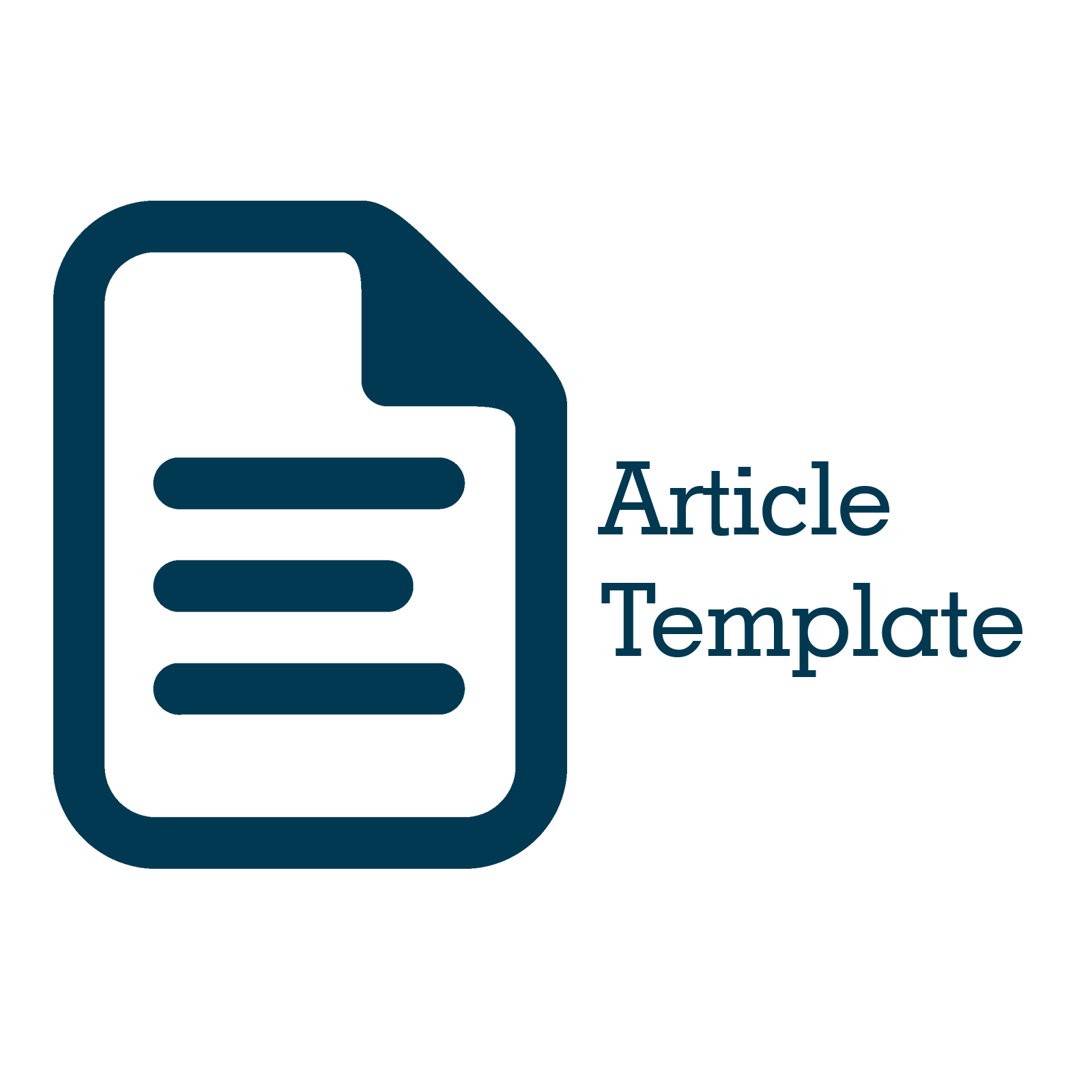
.png)












